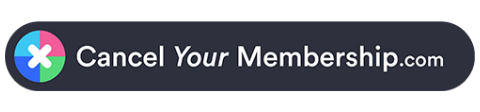If you’re having trouble cancelling on your own, you can also try this online cancellation service:
Booking.com is a travel search and reservation site. The site was launched in 1996 in The Netherlands, and the headquarters for the site are still located in Amsterdam, Netherlands. Bookings.nl merged with Bookings Online in 2000 and was acquired by Booking Holdings, formerly known as Priceline Group, in 2005. Booking.com has over 29 million listings in 143, 172 destinations in 230 countries worldwide. The site is available in 43 languages around the world, and over 1,550,000 room nights are booked via the site each day. As a member of the former Priceline Group Booking.com also has access to similar hotel listings, European bus or train trip tickets, and restaurant reservations via another Priceline Group member OpenTable.com. Customers may access the site for searches and booking via their website at Booking.com or via the mobile applications available for both Android and iOS devices. Reservations may be booked without signing up for an account, with only name, payment, and email address or mobile number for text or email confirmations required to book. However, signing up for an account makes the process of viewing current or past reservations easier and there is no cost to create an account nor is there a monthly fee to have an account on Booking.com. Hotel reservations may be booked with payment made in advance or at the hotel when checking in depending on the hotel’s policies and availability. Cancellations may be done via Booking.com’s website or customer service agents. Booking does not charge a fee for cancelling but the hotel may charge one, depending on the property’s policies and how far in advance the cancellation is requested. Please see the information below for more assistance in cancelling a reservation via Booking.com
| First Name |
| Last Name |
| Booking reference |
| Account PIN |
| E-mail Address on account |
| Address 1 |
| Address 2 |
| City |
| State/Province/Region |
| ZIP/Postal Code |
| Country (if outside USA) |
| Name of Hotel |
| City and State of Hotel |
| Date |
| Password |
- Contact customer service at 1-888-850-3958
- Give the system your account info
- Be sure to keep the email and/or confirmation info about the cancellation
- Contact customer service at 1-888-850-3958
- Advise the rep that you need to cancel
- Give the rep your account info
- Make sure that you won’t be charged again
- Request a refund, it never hurts to ask
- Be sure to get a confirmation number or email for the cancellation
- Be sure to keep the email and/or confirmation info about the cancellation
- In a browser, goto https://secure.booking.com/content/cs.html
- Navigate down on the page to locate “Check Booking with Pin”
- Tap on “Check Booking with Pin”
- Enter your account info
- Navigate down on the page to locate “Cancellation” button
- Tap on “Cancellation” button
- In a browser, goto http://www.booking.com
- Get logged in with email address and password
- Tap on your name in the upper right-hand corner
- Navigate down on the page to locate the option that says “booking”
- Tap on the option that says “booking”
- Tap on “View Booking” next to the reservation you want to cancel
- Navigate down on the page to locate the cancellation instructions
| Address 1: | 1000 BP |
| City: | Amsterdam |
| Zip/Postal Code: | Postbus 1639 |
| Country: | The Netherlands |
| Phone 1: | 1-888-850-3958 |
| Phone 2: | 1-850-409-3360 |
| Email 1: | [email protected] |
| Twitter Url: | https://twitter.com/bookingcom |
| Facebook Url: | https://www.facebook.com/bookingcomUS |
| Main Site Url: | http://www.booking.com |
| Help Site Url: | https://secure.booking.com/content/cs.html |
| Contact Form Url: | https://secure.booking.com/content/cs.html |
| Terms Of Service Url: | https://www.booking.com/content/terms.html |
| Privacy Policy Url: | https://www.booking.com/content/privacy.html |
- CHECKCARD Booking.com BV Amsterdam NLDNLD
- CHECKCARD HOTEL*BOOKING 844-876-8886 NV
- CHECKCARD HOTEL ON BOOKING.COM
- CHKCARD Booking.com BV Amsterdam NLDNLD
- CHKCARDBooking.com BV Amsterdam NLDNLD
- CHKCARD HOTEL*BOOKING 844-876-8886 NV
- CHKCARDHOTEL*BOOKING 844-876-8886 NV
- CHKCARD HOTEL ON BOOKING.COM
- CHKCARDHOTEL ON BOOKING.COM
- HOTEL ON BOOKING.COM
- Misc. Debit Booking.com BV Amsterdam NLDNLD
- Misc. Debit HOTEL*BOOKING 844-876-8886 NV
- Misc. Debit HOTEL ON BOOKING.COM
- PENDING Booking.com BV Amsterdam NLDNLD
- PENDING HOTEL*BOOKING 844-876-8886 NV
- PENDING HOTEL ON BOOKING.COM
- POS Debit Booking.com BV Amsterdam NLDNLD
- POS Debit HOTEL*BOOKING 844-876-8886 NV
- POS Debit HOTEL ON BOOKING.COM
- POS PUR Booking.com BV Amsterdam NLDNLD
- POS PURCHASE Booking.com BV Amsterdam NLDNLD
- POS PURCHASE HOTEL*BOOKING 844-876-8886 NV
- POS PURCHASE HOTEL ON BOOKING.COM
- POS PURCH Booking.com BV Amsterdam NLDNLD
- POS PURCH HOTEL*BOOKING 844-876-8886 NV
- POS PURCH HOTEL ON BOOKING.COM
- POS PUR HOTEL*BOOKING 844-876-8886 NV
- POS PUR HOTEL ON BOOKING.COM
- POS REFUND Booking.com BV Amsterdam NLDNLD
- POS REFUND HOTEL*BOOKING 844-876-8886 NV
- POS REFUND HOTEL ON BOOKING.COM
- PRE-AUTH Booking.com BV Amsterdam NLDNLD
- PRE-AUTH HOTEL*BOOKING 844-876-8886 NV
- PRE-AUTH HOTEL ON BOOKING.COM
- Visa Check Card Booking.com BV Amsterdam NLDNLD MC
- Visa Check Card HOTEL*BOOKING 844-876-8886 NV MC
- Visa Check Card HOTEL ON BOOKING.COM MC