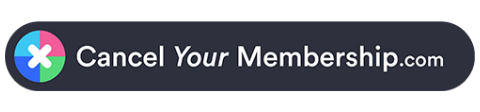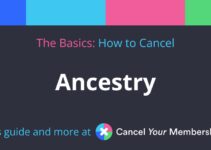Care.com offers a great database if you are seeking a babysitter, caregiver, or more type of service provider. Here are 3 guides to show you how to cancel.
Cancel by Login
- In a browser, goto https://www.care.com/
- Get logged in with email and password
- Tap on Account and Settings
- Navigate down on the page to locate Membership Information Section
- Tap on Close Account
- Tap on No thanks, cancel my membership
- Tap on a reason for why you are closing your account.
- Tap on Continue
Cancel by Phone (Live Agent)
- Contact customer service at (877) 227-3115
- Advise the rep that you need to cancel
- Give the rep your account info
- Be sure to get a confirmation number or email for the cancellation
- Be sure to keep the email and/or confirmation info about the cancellation
Cancel by E-Mail
- Compose an email including your account information
- Advise the rep that you need to cancel
- Be sure to get a confirmation number or email for the cancellation
- Address and send the email to [email protected]
| Address 1: |
Care.com, Inc. |
| Address 2: |
77 Fourth Avenue, 5th Floor |
| City: |
Waltham |
| State/Province/Region: |
MA |
| Zip/Postal Code: |
02451 |
| Country: |
United States |
| Phone 1: |
(877) 227-3115 |
| Phone 2: |
781-642-5900 |
| Email 1: |
[email protected] |
| Twitter Url: |
https://twitter.com/caredotcom |
| Facebook Url: |
https://www.facebook.com/caredotcom |
| Main Site Url: |
https://www.care.com/ |
| Contact Form: |
https://www.care.com/contact-us-p1011.html#contactOptions |
| Help Site Url: |
https://www.care.com/help-faqs-p1009.html |
| Fax: |
781-899-1294 |
| Terms Of Service Url: |
https://www.care.com/terms-of-use-p1012.html |
| Privacy Policy Url: |
https://www.care.com/privacy-policy-p1013.html |