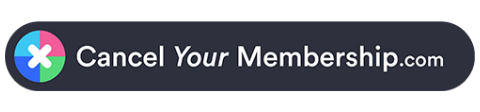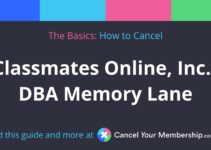WordPress is a blogging and website host. On this page, you can find 4 steps to learn how to cancel your account with WordPress.
Cancel by E-Mail
- Compose an email including your account information
- Advise the rep that you need to cancel
- Be sure to get a confirmation number or email for the cancellation
- Address and send the email to [email protected]
| Address 1: |
60 29th Street #343 |
| Address 2: |
|
| City: |
San Francisco |
| State/Province/Region: |
CA |
| Zip/Postal Code: |
94110 |
| Country: |
United States |
| Email 1: |
[email protected] |
| Twitter Url: |
https://twitter.com/nas/content/live/cxlyourmbrshp |
| Main Site Url: |
https://nas/content/live/cxlyourmbrshp.com/ |
| Facebook Url: |
https://www.facebook.com/pg/nas/content/live/cxlyourmbrshp/about/?ref=page_internal |
| Help Site Url: |
https://en.support.wordpress.com/ |
| Terms Of Service Url: |
https://en.wordpress.com/tos/ |
| Privacy Policy Url: |
https://automattic.com/privacy/ |
A billing descriptor is the description of transactions that appear on your credit card statement. They are meant to help you positively identify your card transactions by including information about the date of each payment and the company from which it was purchased. These descriptors are associated with WordPress.com
- WORDPRESS.COM
- WPCHRG.COM 8772733049 CA
- WPCHRG.COM WPCHRG.COM 8772733049 CA