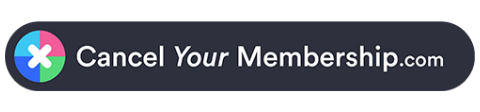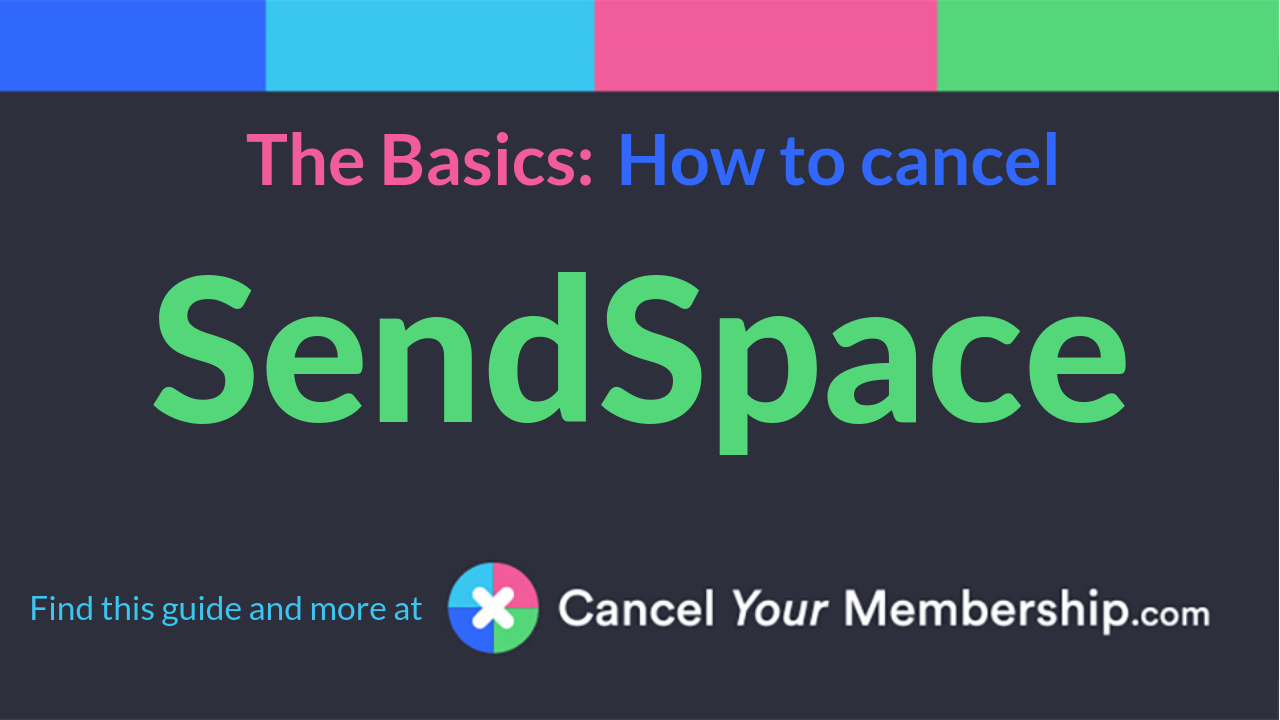If you’re having trouble cancelling on your own, you can also try this online cancellation service:
SendSpace is an online file sharing platform designed to allow users to share both personal and business files via the service. The service launched initially in 2005. Users upload the files they wish to share via SendSpace using a drag-and-drop upload bar and then may email a link to another individual or business to enable the other user to download the file. File size restrictions and download bandwidth availability are different for the different membership tiers within the service as well.
Membership is available in three separate tiers. SendSpace Lite is the base level plan which has no monthly cost associated with its use. Individual files of up to 300mb can be shared via this plan with no dedicated bandwidth download allotted. This plan includes ads to keep it free and files are stored for only 30 days. Personal users may also access Pro or Pro Plus plans. Pro plans are $8.99 per month and allow files up to 5gb per file, 100 GB worth of allotted download bandwidth, as well as premium features including the ability to password protect a file, removal of ads from the site, and unlimited lifetime storage of shared files. Pro Plus plans also include the premium features and allows files up to 10 GB per file and 300 GB of allotted download bandwidth for $19.99 per month. Business plans are also available for $49.99 per month after a 14-day free trial.
All plans automatically renew every 30 days until cancelled but have no minimum term and can be cancelled at any time. We have collected some information to help cancel your SendSpace account which is included below.
| First Name |
| Last Name |
| Phone Number |
| Email Address |
| Username |
| Password |
| Billing Address |
| City |
| State/Province/Region |
| ZIP/Postal Code |
| Country |
| Reason for Cancellation |
| Last 4 Digits of Card |
| Date of Last Charge |
| Amount of Last Charge |
- In a browser, goto https://www.sendspace.com/contactus.html
- Now enter your information and be sure to include the email you signed up with
- Advise the rep that you need to cancel within the message
- Be sure to get a confirmation number or email for the cancellation in reply to your message
- Be sure to keep the email and/or confirmation info about the cancellation
| Main Site Url: | https://www.sendspace.com |
| Help Site Url: | https://www.sendspace.com/help.html |
| Contact Form Url: | https://www.sendspace.com/contactus.html |
| Terms Of Service Url: | https://www.sendspace.com/terms.html |
| Privacy Policy Url: | https://www.sendspace.com/privacy_policy.html |