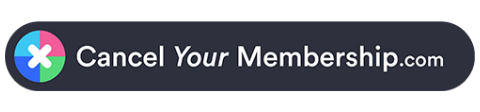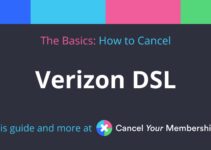Muvflix is also known as
- Muvflix
About Muvflix
Muvflix CANCEL GUIDES
Get together the following account information:
- First Name
- Last Name
- E-mail Address on account
- Password
Login
Follow these steps:
- In a browser, goto https://www.muvflix.com/
- Get logged in with email address and password
- Pick the option labeled “Customer Support” at the top of the page
- Navigate down on the page to locate “Cancel account”
- Pick the option labeled “Cancel account”
- Now enter your information
- Pick the option labeled “Cancel account”
- Be sure to keep the email and/or confirmation info about the cancellation
Follow these steps:
- Compose an email requesting to cancel your account
- Give the rep your account info
- Advise the rep that you need to cancel
- Be sure to get a confirmation number or email for the cancellation
- Address and send the email to [email protected]
- Be sure to keep the email and/or confirmation info about the cancellation
MORE ABOUT Muvflix
| Address | |
|---|---|
| Address 1 | Gormannstr. 21 |
| City | Berlin |
| Zip/Postal Code | 10019 |
| Country | Germany |
| Contact Information | |
|---|---|
| Phone 1 | 00-18-555-774-325 |
| Email 1 | [email protected] |
| Facebook Url | https://www.facebook.com/Muvflix-AR-1254735074632034/ |
| Main Site Url | https://www.muvflix.com/ |
| Policies | |
|---|---|
| Terms Of Service Url | https://www.muvflix.com/domains/legal/muvflix.com/TermsAndConditions.html |
| Privacy Policy Url | https://www.muvflix.com/domains/legal/PrivacyStatement.html |