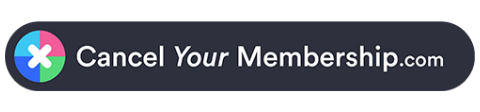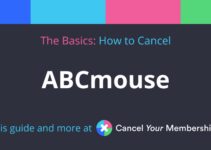marijuana.com is also known as
- marijuana.com
About marijuana.com
marijuana.com CANCEL GUIDES
Get together the following account information:
- First Name
- Last Name
- Phone Number
- Email Address
- Username
- Password
- Billing Address
- City
- State/Province/Region
- ZIP/Postal Code
- Country
- Reason for Cancellation
- Last 4 Digits of Card
- Date of Last Charge
- Amount of Last Charge
Follow these steps:
- Compose an email including your account information
- Advise the rep that you need to cancel
- Be sure to keep the email and/or confirmation info about the cancellation
- Address and send the email to [email protected]
Web Form
Follow these steps:
- In a browser, goto https://www.marijuana.com/contact-us/
- Give the rep your account info
- Be sure to keep the email and/or confirmation info about the cancellation
- Pick the option labeled Submit
MORE ABOUT marijuana.com
| Address Information | |
|---|---|
| Address 1 | PO BOX 61267 |
| City | Irvine |
| State/Province/Region | CA |
| Zip/Postal Code | 92602 |
| Country | United States |
| Confirmation Information | |
|---|---|
| Terms Of Service Url | https://weedmaps.com/terms |
| Privacy Policy Url | https://weedmaps.com/privacy |
| Policies | |
|---|---|
| [email protected] | |
| Twitter Url | https://twitter.com/marijuanacomau?lang=en |
| Facebook Url | https://www.facebook.com/mjdotc/ |
| Main Site Url | https://www.marijuana.com/ |
| Contact Form Url | https://www.marijuana.com/contact-us/ |