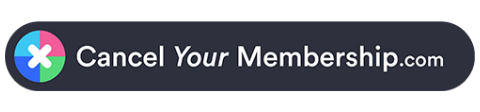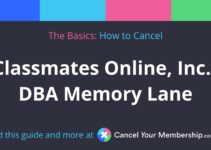If you’re having trouble cancelling on your own, you can also try this online cancellation service:
Instagram is a photo and video-sharing social media website. It was founded in 2010 by Kevin Systrom and Mike Krieger. It was only available to iOS users at first, but the Android version was released in the spring of 2012. The website interface was released in the fall of 2012. The Windows 10 mobile and web-based apps were released in 2016. In 2012, Facebook purchased Instagram, making the company full owners of Instagram. Instagram is available in 36 languages on Android and 26 languages on iOS devices. Instagram is blocked in China, with the exception of Hong Kong and Macau due to the 2014 Hong Kong protests. Turkey censors social media websites, so Instagram may be restricted in certain areas.
Instagram is totally free for people to sign up. You can sign up by entering your name, email address, desired username, and password. Once you have created an account, you can save your login details so you will not have to log in every time that you open and close the app. You can also login with your Facebook account. You can choose to link your Facebook, Twitter, or Tumblr accounts, allowing you to post simultaneously on all platforms at once when posting on Instagram. Once on Instagram, you can post a photo, video, or collection of photos/videos along with a caption. Including hashtags with your caption will make your post more visible to anyone who searches the hashtag. You can follow other people and people can follow you as well. When you “double tap” on an image, you will see a heart pop up, which means that you are liking the person’s post. When first logging in, you will see your news feed, which will include your followers’ posts. You will also see “Stories” at the top of the post, which is a photo or 60-second clip that disappears after 24 hours. You can also check out the “Explore” page, which includes trending posts that you may be interested in seeing. You can also send a “DM” to other members and other members will be able to message you directly as well.
If you would like to delete your Instagram account, follow the instructions listed below.
| First Name |
| Last Name |
| Phone Number |
| Email Address |
| Username |
| Password |
| Reason for Cancellation |
- In a browser, goto https://www.instagram.com/accounts/login/?next=/accounts/remove/request/permanent/
- Get logged in with username and password
- Now enter your information
- Be sure to keep the email and/or confirmation info about the cancellation
| Address 1: | 1601 Willow Rd |
| City: | Menlo Park |
| State/Province/Region: | CA |
| Zip/Postal Code: | 94025 |
| Country: | United States |
| Phone 1: | 415-857-3369 |
| Email 1: | [email protected] |
| Twitter Url: | https://twitter.com/instagram |
| Facebook Url: | https://www.facebook.com/pg/instagram |
| Main Site Url: | https://www.instagram.com |
| Help Site Url: | https://help.instagram.com |
| Terms Of Service Url: | https://help.instagram.com/581066165581870 |
| Privacy Policy Url: | https://help.instagram.com/519522125107875 |