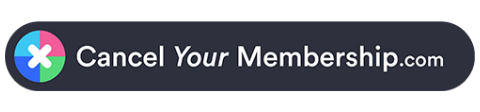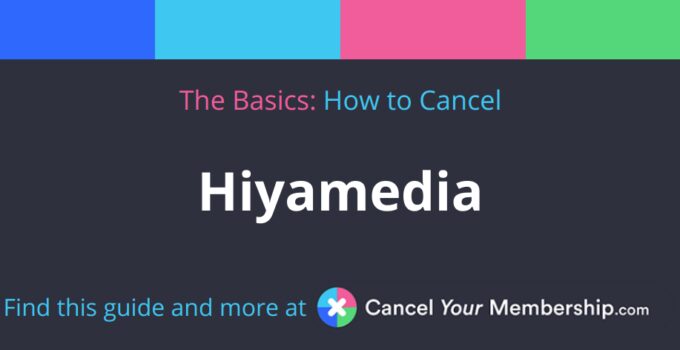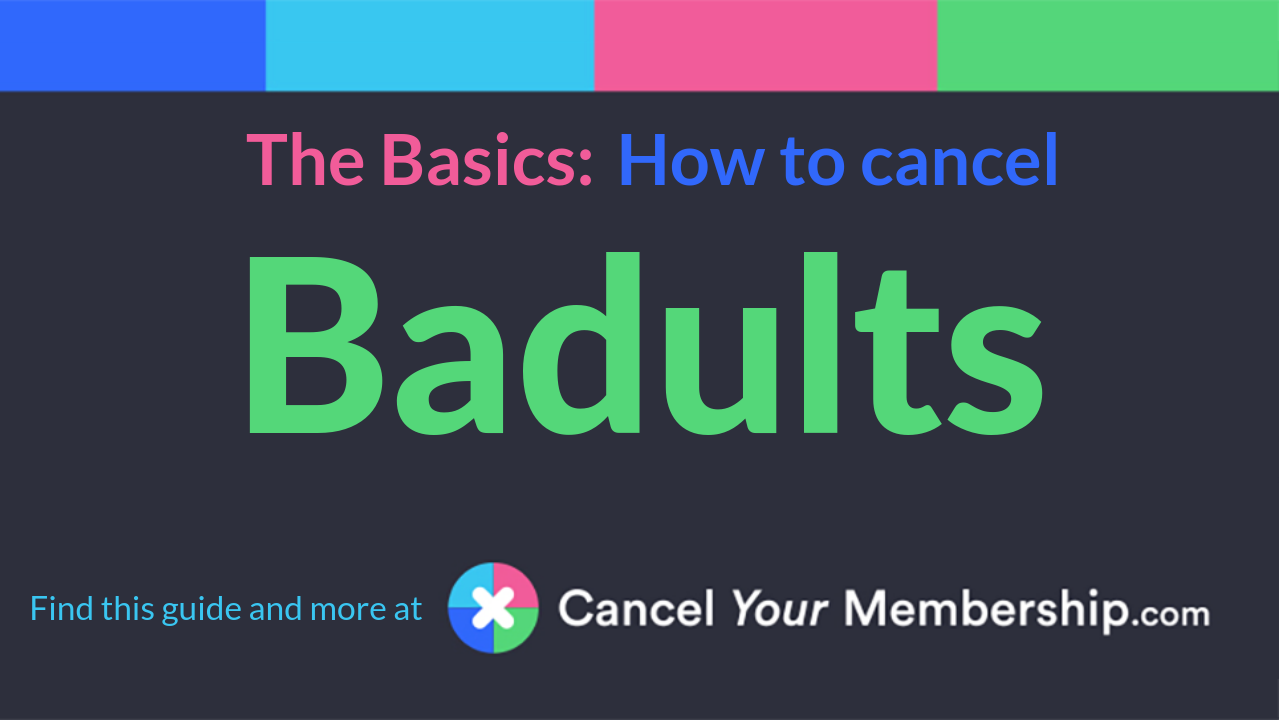hiyamedia.net is also known as
- Hiya Media
- hiyamedia
- hiyamedia.net
About hiyamedia.net
hiyamedia.net CANCEL GUIDES
Get together the following account information:
- First Name
- Last Name
- Email Address
- Password
- Phone Number
- Last 4 Digits of the Card Being Charged
- Date of Last Charge
- Amount of Last Charge
Follow these steps:
- Compose an email requesting to cancel your account
- Give the rep your account info
- Address and send the email to [email protected]
- Be sure to keep the email and/or confirmation info about the cancellation
Phone (Live Agent)
Follow these steps:
- Contact customer service at 1-888-982-9686
- Advise the rep that you need to cancel
- Give the rep your account info
- Make sure that you won’t be charged again
- Request a refund, it never hurts to ask
- Be sure to get a confirmation number or email for the cancellation
- Be sure to keep the email and/or confirmation info about the cancellation
Login
Follow these steps:
- In a browser, goto https://www2.hiyamedia.net/
- Get logged in with email address and password
- Navigate left on the page to locate “My Account”
- Pick the option labeled “My Account”
- Pick the option labeled “Membership”
- Navigate down on the page to locate “Cancel Membership”
- Pick the option labeled “Cancel Membership”
- Give the rep your account info
- Be sure to keep the email and/or confirmation info about the cancellation
MORE ABOUT hiyamedia.net
| Address | |
|---|---|
| Address 1 | Kemp House |
| Address 2 | 152 City Road |
| City | London |
| Zip/Postal Code | EC1V 2NX |
| Country | United Kingdom |
| Contact Information | |
|---|---|
| Phone 1 | 1-888-982-9686 |
| Phone 2 | 1-302-483-7701 |
| Email 1 | [email protected] |
| Main Site Url | https://www2.hiyamedia.net/ |
| Help Site Url | https://hiyamedia.zendesk.com/hc/en-us |
| Contact Form Url | https://www2.hiyamedia.net/contact |
| Policies | |
|---|---|
| Terms Of Service Url | https://www2.hiyamedia.net/terms |
| Privacy Policy Url | https://www2.hiyamedia.net/privacy |