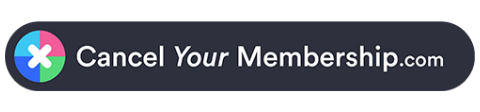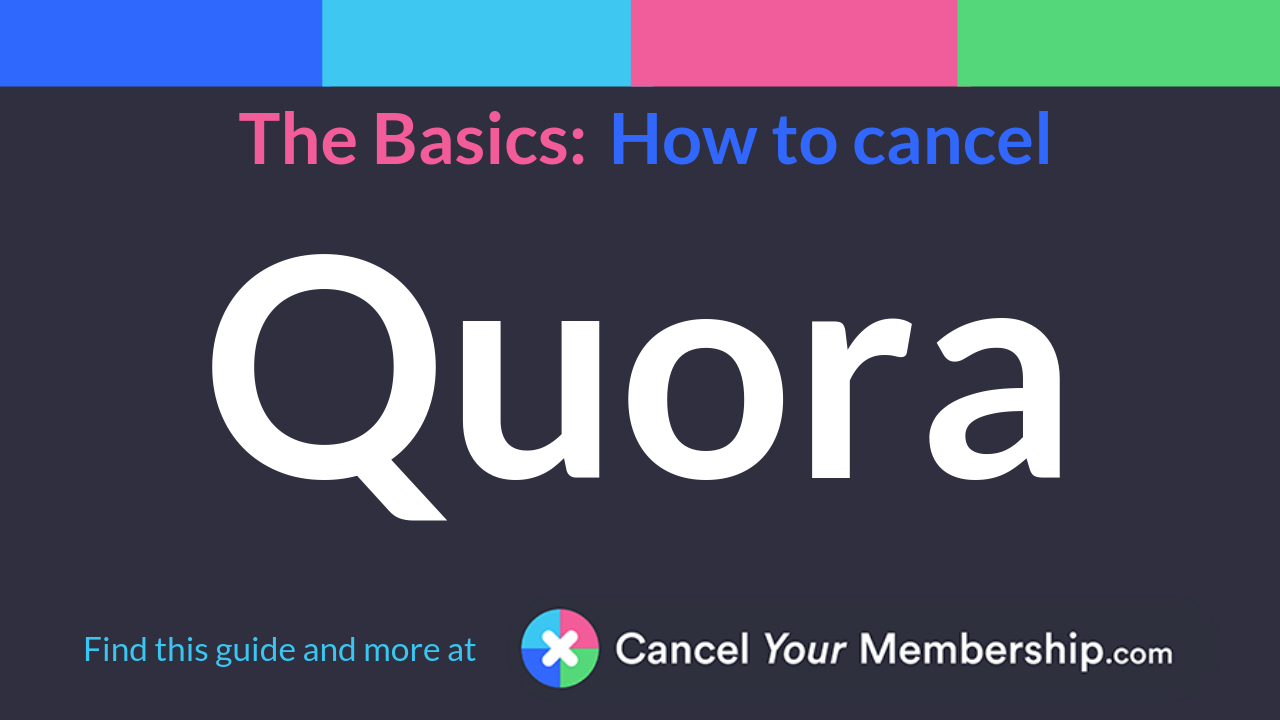Quora is a knowledge-base website for people to ask and answer questions. We have included 6 steps on this page to learn how to cancel.
Cancel by Login
- In a browser, goto https://www.quora.com/
- Get logged in with email and password
- Tap on Settings
- Tap on Privacy
- Navigate down on the page to locate Delete account
- Tap on Delete account
| Address 1: |
650 Castro Street |
| Address 2: |
Suite 450 |
| City: |
Mountain View |
| State/Province/Region: |
CA |
| Zip/Postal Code: |
94041 |
| Country: |
United States |
| Email 1: |
[email protected] |
| Email 2: |
[email protected] |
| Twitter Url: |
https://twitter.com/Quora |
| Facebook Url: |
https://www.facebook.com/quora/ |
| Main Site Url: |
www.quora.com |
| Help Site Url: |
https://help.quora.com/hc/en-us/requests/new |
| Terms Of Service Url: |
https://www.quora.com/about/tos |
| Privacy Policy Url: |
https://www.quora.com/about/privacy |