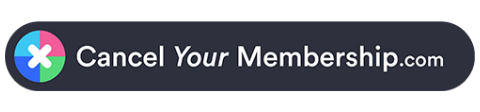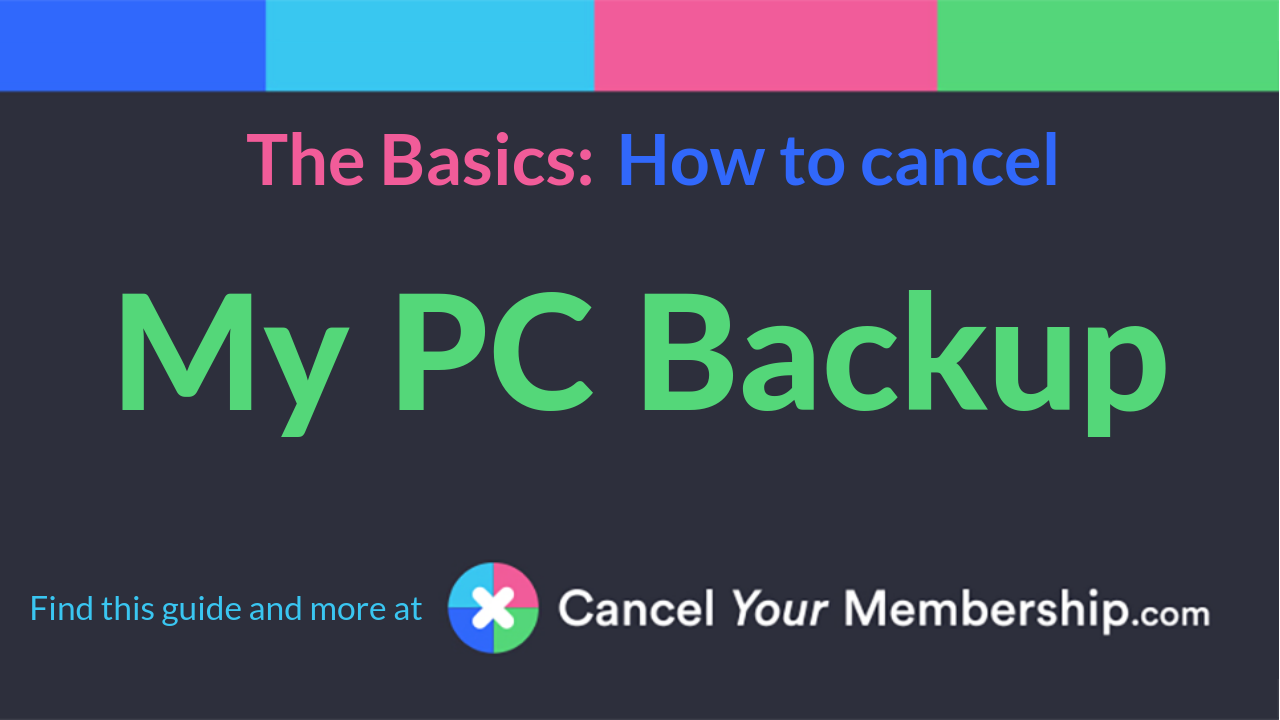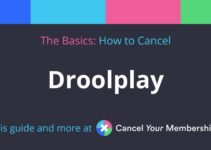If you’re having trouble cancelling on your own, you can also try this online cancellation service:
My PC Backup is a privately owned software company. It was founded in 2010 by Daniel Richards. The company is owned by the parent company, Just Develop. Just Develop is based in the United Kingdom. The My PC Backup headquarters are located in Novi, Michigan. My PC Backup currently has customers in the United States, the United Kingdom, Australia, Europe, and Canada. The company generates over $9 million annually. Since the company is privately owned, the staff size is small, with the company only employing a little under 100 people.
My PC Backup has a variety of features. The main feature is Cloud Backup. Cloud Backup allows you to add your files and access them anytime in the cloud. Having your files on the “cloud” allows you to get rid of the flash drives and the hard drives. You will be able to download the app to your device and it will run in the background. While the software is running in the background of your PC, it will automatically back up your files. You can sync multiple devices so that your files can be easily accessed from anywhere, anytime. You will also be able to share files and folders. Your information will always be fully protected because all files are encrypted and safe. The service is available on Windows (XP, 7, 8, and Vista), Mac OSX 10.5+, iPhones, iPads, Android devices, Blackberry devices, and Kindle Fire.
There are monthly plans available that will fit any budget. The Home/Pro plan fits up to 75GB of files. It is $10.69 per month. The 6-month plan is $56.64 and the 12-month plan is $98.28. The Premium plan fits up to 250GB of files. It is $11.94 per month, $64.14 for 6-months, or $113.28 for a year. The Ultimate plan fits up to 1TB of files. It is $14.44 per month, $79.16 for 6-months, or $143.28 for a year. There are several additional services offered, such as Supercharged Backups, Previous Version Plus, Additional License, Sync Folder, Priority Support, Hourly Backup, Recycle Bin, Network Drive Support, Automatic Video Backup, 5GB Max File Size, and External Hard Drive. The additional services are billed and renewed annually.
You can easily cancel My PC Backup. We have made it easier by compiling an easy-to-follow cancellation guide. Simply follow the instructions below to effectively cancel your subscription with My PC Backup.
| First Name |
| Last Name |
| Phone Number |
| Email Address |
| Username |
| Password |
| Billing Address |
| City |
| State/Province/Region |
| ZIP/Postal Code |
| Country |
| Reason for Cancellation |
| Last 4 Digits of Card |
| Date of Last Charge |
| Amount of Last Charge |
- Compose an email and provider your account information
- Advise the rep that you need to cancel
- Be sure to get a confirmation number or email for the cancellation
- Address and send the email to [email protected]
- Be sure to keep the email and/or confirmation info about the cancellation
- Contact customer service at 1-888-851-0954
- Advise the rep that you need to cancel
- Give the rep your account info
- Make sure that you won’t be charged again
- Be sure to get a confirmation number or email for the cancellation
- Be sure to keep the email and/or confirmation info about the cancellation
| Address 1: | MyPCBackup |
| Address 2: | 25 Barnes Wallis Road |
| City: | Fareham |
| State/Province/Region: | Hampshire |
| Zip/Postal Code: | PO15 5TT |
| Country: | United Kingdom |
| Phone 1: | 1-888-851-0954 |
| Phone 2: | 1-844-778-1660 |
| Phone 3: | 0044 333 370 6510 |
| Email 1: | [email protected] |
| Email 2: | [email protected] |
| Email 3: | [email protected] |
| Twitter Url: | http://www.twitter.com/mypcbackup |
| Facebook Url: | https://www.facebook.com/MyPCBackup |
| Main Site Url: | http://www.mypcbackup.com/ |
| Help Site Url: | https://support.mypcbackup.com/en |
| Terms Of Service Url: | http://www.mypcbackup.com/terms#terms |
| Privacy Policy Url: | http://www.mypcbackup.com/terms#privacy |
- CHECKCARD JDI-COMPUTERBACKUP.C844-778-166
- CHECKCARD JDI COMPUTERBACKUP,COM 844-778-1660
- CHECKCARD JDI*COMPUTERBACKUP.COM 844-7781660 MA
- CHECKCARD JDI*JUSTCLOUD-CC.COM 888-3205483 MA
- CHECKCARD JDI*MYPCBACKUP.COM / 888-8510954
- CHECKCARD JDI*WWW.YESBACKUP-CC
- CHKCARD JDI-COMPUTERBACKUP.C844-778-166
- CHKCARDJDI-COMPUTERBACKUP.C844-778-166
- CHKCARD JDI COMPUTERBACKUP,COM 844-778-1660
- CHKCARDJDI COMPUTERBACKUP,COM 844-778-1660
- CHKCARD JDI*COMPUTERBACKUP.COM 844-7781660 MA
- CHKCARDJDI*COMPUTERBACKUP.COM 844-7781660 MA
- CHKCARD JDI*JUSTCLOUD-CC.COM 888-3205483 MA
- CHKCARDJDI*JUSTCLOUD-CC.COM 888-3205483 MA
- CHKCARD JDI*MYPCBACKUP.COM / 888-8510954
- CHKCARDJDI*MYPCBACKUP.COM / 888-8510954
- CHKCARD JDI*WWW.YESBACKUP-CC
- CHKCARDJDI*WWW.YESBACKUP-CC
- JDI COMPUTERBACKUP,COM 844-778-1660
- JDI*MYPCBACKUP.COM / 888-8510954
- Misc. Debit JDI-COMPUTERBACKUP.C844-778-166
- Misc. Debit JDI COMPUTERBACKUP,COM 844-778-1660
- Misc. Debit JDI*COMPUTERBACKUP.COM 844-7781660 MA
- Misc. Debit JDI*JUSTCLOUD-CC.COM 888-3205483 MA
- Misc. Debit JDI*MYPCBACKUP.COM / 888-8510954
- Misc. Debit JDI*WWW.YESBACKUP-CC
- PENDING JDI-COMPUTERBACKUP.C844-778-166
- PENDING JDI COMPUTERBACKUP,COM 844-778-1660
- PENDING JDI*COMPUTERBACKUP.COM 844-7781660 MA
- PENDING JDI*JUSTCLOUD-CC.COM 888-3205483 MA
- PENDING JDI*MYPCBACKUP.COM / 888-8510954
- PENDING JDI*WWW.YESBACKUP-CC
- POS Debit JDI-COMPUTERBACKUP.C844-778-166
- POS Debit JDI COMPUTERBACKUP,COM 844-778-1660
- POS Debit JDI*COMPUTERBACKUP.COM 844-7781660 MA
- POS Debit JDI*JUSTCLOUD-CC.COM 888-3205483 MA
- POS Debit JDI*MYPCBACKUP.COM / 888-8510954
- POS Debit JDI*WWW.YESBACKUP-CC
- POS PURCHASE JDI-COMPUTERBACKUP.C844-778-166
- POS PURCHASE JDI COMPUTERBACKUP,COM 844-778-1660
- POS PURCHASE JDI*COMPUTERBACKUP.COM 844-7781660 MA
- POS PURCHASE JDI*JUSTCLOUD-CC.COM 888-3205483 MA
- POS PURCHASE JDI*MYPCBACKUP.COM / 888-8510954
- POS PURCHASE JDI*WWW.YESBACKUP-CC
- POS PURCH JDI-COMPUTERBACKUP.C844-778-166
- POS PURCH JDI COMPUTERBACKUP,COM 844-778-1660
- POS PURCH JDI*COMPUTERBACKUP.COM 844-7781660 MA
- POS PURCH JDI*JUSTCLOUD-CC.COM 888-3205483 MA
- POS PURCH JDI*MYPCBACKUP.COM / 888-8510954
- POS PURCH JDI*WWW.YESBACKUP-CC
- POS PUR JDI-COMPUTERBACKUP.C844-778-166
- POS PUR JDI COMPUTERBACKUP,COM 844-778-1660
- POS PUR JDI*COMPUTERBACKUP.COM 844-7781660 MA
- POS PUR JDI*JUSTCLOUD-CC.COM 888-3205483 MA
- POS PUR JDI*MYPCBACKUP.COM / 888-8510954
- POS PUR JDI*WWW.YESBACKUP-CC
- POS REFUND JDI-COMPUTERBACKUP.C844-778-166
- POS REFUND JDI COMPUTERBACKUP,COM 844-778-1660
- POS REFUND JDI*COMPUTERBACKUP.COM 844-7781660 MA
- POS REFUND JDI*JUSTCLOUD-CC.COM 888-3205483 MA
- POS REFUND JDI*MYPCBACKUP.COM / 888-8510954
- POS REFUND JDI*WWW.YESBACKUP-CC
- PRE-AUTH JDI-COMPUTERBACKUP.C844-778-166
- PRE-AUTH JDI COMPUTERBACKUP,COM 844-778-1660
- PRE-AUTH JDI*COMPUTERBACKUP.COM 844-7781660 MA
- PRE-AUTH JDI*JUSTCLOUD-CC.COM 888-3205483 MA
- PRE-AUTH JDI*MYPCBACKUP.COM / 888-8510954
- PRE-AUTH JDI*WWW.YESBACKUP-CC
- Visa Check Card JDI-COMPUTERBACKUP.C844-778-166 MC
- Visa Check Card JDI*COMPUTERBACKUP.COM 844-7781660 MA MC
- Visa Check Card JDI COMPUTERBACKUP,COM 844-778-1660 MC
- Visa Check Card JDI*JUSTCLOUD-CC.COM 888-3205483 MA MC
- Visa Check Card JDI*MYPCBACKUP.COM / 888-8510954 MC
- Visa Check Card JDI*WWW.YESBACKUP-CC MC